What can we help you find?
Buy & Sell
The Buy & Sell marketplace on UrbanBook is a platform where vendors can list various products including
Written by urban2,

Diverse Payment Methods on UrbanBook
Written by urban2,
draft
Written by urban2,
Getting Started
Embark on your UrbanBook journey with our step-by-step Getting Started Guide
Written by urban2,
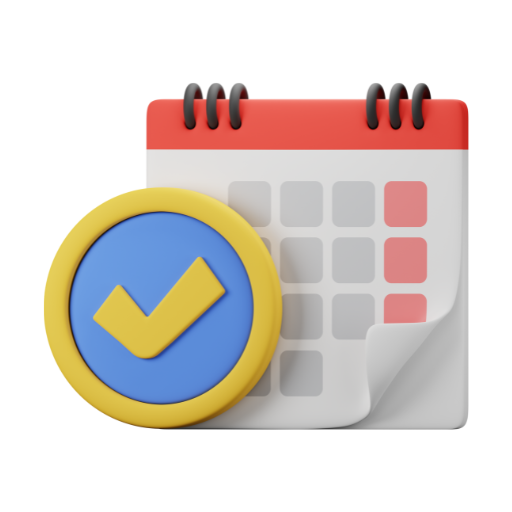
How Booking Process Works
Written by urban2,
Listing Types & Booking Services
The inclusion of a built-in and advanced booking system is a key feature of UrbanBook,
Written by urban2,
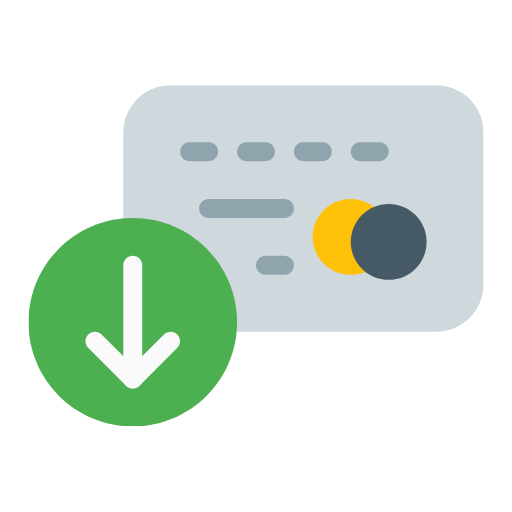
Monitoring & Withdrawing funds
Ensure a seamless fund withdrawal process by following these step-by-step instructions. Make the most of
Written by

Owner Dashboard Walkthrough
Written by urban2,

Payment Security Measures & Educational Resources
your safety is our top priority. Explore our robust Payment Security Measures, featuring SSL encryption,
Written by urban2,
Platform Features
Redefining Excellence in Accommodation, Services, and Experiences. UrbanBook stands out in the industry by offering
Written by urban2,

Promoting and Enhancing Visibility for Your UrbanBook Listings
By implementing these strategies, you can effectively promote your listings, increase visibility, and attract a
Written by urban2,
UrbanBook Community Guidelines
UrbanBook is committed to fostering a positive and respectful community for all users. To ensure
Written by

- 0
- 0
Unlocking Success
Become A Reliable Owner
Building a Clean Community
After your stay or service, you can leave a review for the host. Share your feedback to help future guests and acknowledge exceptional hosts.
Reach out to the host via the platform’s messaging system for immediate assistance. If necessary, contact UrbanBook support for additional help.
Depending on the host’s policies, modifications may be allowed. Communicate directly with the host or refer to the listing’s terms for guidance.
Upon successful payment, you’ll receive a confirmation with essential details. Use the platform’s messaging feature for any pre-stay discussions with the host.
UrbanBook ensures secure online transactions. Review the platform’s payment security measures and feel confident when making online bookings.
Utilize the messaging feature on the platform to communicate directly with the host. This allows for easy coordination and clarification.
Check the cancellation policy specified by the host on the listing. Some reservations may be refundable, while others may have specific terms.
Owners may offer online, offline, or a combination of both payment methods. Choose the method that suits you best during the booking process.
After selecting a listing, choose your dates and any additional services. Review pricing and terms before proceeding to select your preferred payment method.
Utilize the search bar to enter your destination or preferences. Refine results using filters for accommodations, services, events, and rentals.
UrbanBook encourages communication. If disputes arise, engage with clients and attempt resolution. If needed, contact UrbanBook support for assistance.
email: [email protected]
Yes, you can terminate your account. However, after termination, you will not be able to reconnect with UrbanBook in the future.
Choose the online payment option when creating or editing your listing. Refer to this for terms.
Active listings are live on the platform, expired listings have ended, and pending listings are awaiting approval.
Yes, you can edit and update your profile details, including contact information and business descriptions, in the Profile section of your dashboard.
The Bookings and Messages sections in your dashboard allow you to efficiently manage reservations and communicate with guests.
UrbanBook is not responsible for errors in provided Mobile Money details. Please ensure accurate information for smooth transactions.
Access the Wallets section in your dashboard to track earnings. For withdrawals, choose the “Bank Transfer” option, ensuring correct Mobile Money details. UrbanBook approves withdrawals within 24 hours. Please note that this only applies to the people that have opted to be receiving payments online.
For information click here
Yes, UrbanBook allows you to create and manage coupon codes to run promotions on your listings. Navigate to the Coupons section in your dashboard.
For a step-by-step guide click here
Sign in, click on the user icon, and select “Add Listing” from the dashboard. Follow the prompts to input details about your accommodation, service, or event.
For a step-by-step guide click here

